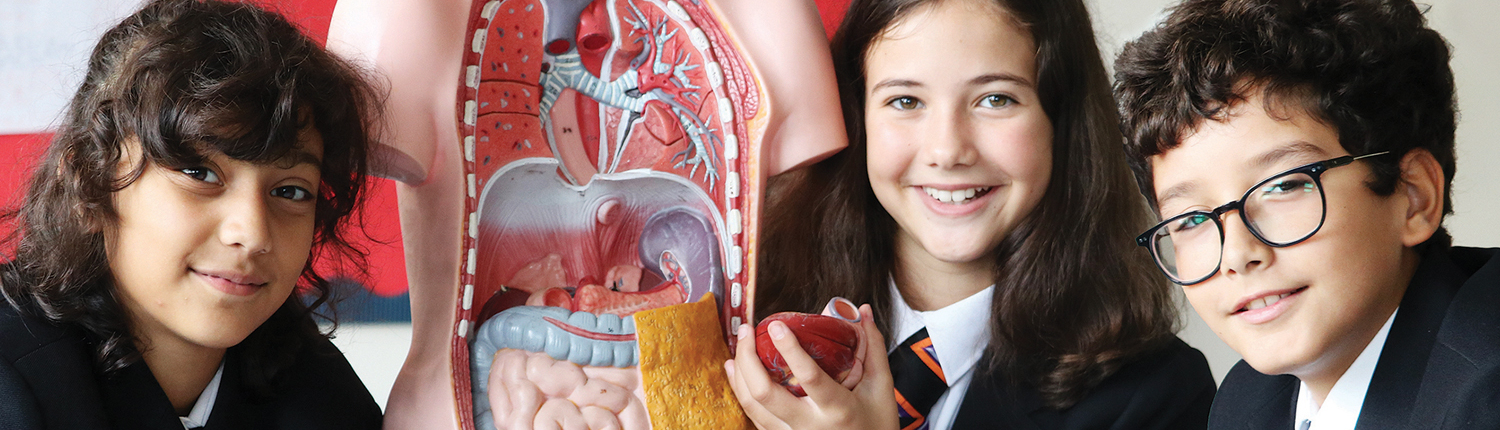Home Learning questions or troubleshooting TeamsSupport@mulberryacademyshoreditch.org
Home Learning
It’s with delight we present Microsoft Teams our virtual platform where students can access homework, lesson resources and enrichment materials.
Microsoft Teams is an excellent way to aid learning, through Teams
- Students will be able to email/chat to their teachers directly through Microsoft Teams
- Homework stored in a central area and students can upload feedback
- Students can access lesson resources to reinforce learning
- Links to relevant websites
- Video lessons through Teams
- Subject enrichment sites within class Teams
All students in the Academy are provided with an email which allows them to access Teams. Explore our training videos to help you supporting your son/daughter in the use of Microsoft Teams.
Home Learning at MAS
Remote Learning
In response to the ongoing need for flexibility and continuity in education, we have continued to utilise Microsoft Teams as our primary platform for remote learning in the following ways:
Student access to lesson resources
All lesson resources are uploaded to Class Teams. This enables students to access missed lessons or review and consolidate their learning from the day. Class teams provide students with a centralised hub for accessing course materials, assignments and supplementary resources.
FLIP Learning
In addition to the regular use of Class Teams, we have also implemented FLIP learning, mainly in our sixth form. Class Teams serves as a valuable tool for facilitating this approach, as it allows students to access pre-recorded content and resources prior to the lesson. FLIP learning promotes active engagement during class time, enabling students to delve deeper into the subject matter and participate in meaningful discussions and activities.
Enrichment Opportunities
Recognising the importance of independent exploration and personal growth, we offer our students a wide range of enrichment, CEIAG and WEX opportunities through Teams. Our aim is to provide students with additional content and resources that they can explore at their own pace and in their own time. By offering diverse enrichment opportunities and valuable CEIAG, we encourage students to pursue their interests, expand their knowledge, and develop a love for lifelong learning.
Year Group and House Teams
To foster a sense of community and ensure effective communication, year group and house teams are an integral part of our remote platform. These teams serve as platforms for daily announcements, sharing of important information, and highlighting exciting opportunities for our students. By utilising the year group and house teams, we aim to keep our students motivated, engaged, and informed about various resources, events, and initiatives available to them.
Homework Practices
It is essential that teachers set homework regularly and consistently so that pupils can establish good routines, giving them the capacity to work independently during their time at Mulberry Academy Shoreditch and beyond. We set homework:
- to develop the ability to work independently.
- to enable pupils to practise, reflect on, and consolidate, what they have learned.
- to move their learning beyond the confines of the classroom.
Principles for staff setting homework:
- Use of planners in years 7-9 and use of MS Teams across all year groups supports students in managing their time, deadlines and workload
- Homework stretches students and actively supports and encourages student independence (research, flip learning and project work)
- Time is given to explaining and modelling homework and sharing outcomes
- High expectations are shared and maintained with regards to homework completion and quality
Homework quantities:
Year 7 – 20 minutes per subject per week, per fortnight or twice per half term depending on the subject
Year 8 – 30 minutes per subject per week, per fortnight or twice per half term depending on the subject
Year 9 at KS3 – 45 minutes per subject per week, per fortnight or twice per half term depending on the subject
Year 10 and 11 – between 60 – 90 minutes per subject per week.
KS5 students should be set five hours of independent study for each subject
Suggested reading: 30mins per night
How to log into Microsoft Teams
Microsoft Teams can be accessed in the following ways, from any device with an internet connection.
Through a browser
In your browser, go to teams.microsoft.com
When prompted, enter your school email and password to log in
Install the app (pc/Mac)
In your browser, go to Microsoft.com/teams
Click ‘download app’ and install as usual
Install the app (phone/tablet)
On a phone, open the Play Store or App Store and search for Microsoft Teams
Download the app and install as usual
Student Email
Click here to log into your student email
Although the portal is named Mulberry School for Girls, this is the correct portal for you to login.
Once you have finished using your email account you must close all browser windows and quit the browser application, otherwise the next user of this computer may be able to access your account. For the same reason, do not enable any browser feature which re-opens recently-viewed pages on startup. Always log out once you have finished using a school computer and do not tell anyone your password.
A student guide
Click here to see how you can use Teams to learn from home.
Safety Online
The internet is a wonderful resources but it’s crucial that it’s used properly. Young people need guidance and support on how to use the internet safely. MAS equips students with knowledge of e safety through curriculum time in both computer science lessons and personal, health, social, emotional and economic education sessions. Assemblies are delivered to students focusing on e safety and our Safer Schools Police Officer is always available to support students and parents and carers with regards to e safety education. We run e safety coffee mornings for parents to come in and learn about how to support young people in using the internet safely.
As a parent or carer it’s vital that you have regular conversations with your son or daughter about what he or she is doing on line. Ask them questions about what web sites they are visiting, do they know what to do if they come across something inappropriate on line, where would they go of help? Do they know how to report online abuse? Do they have appropriate privacy setting on all of the IT devices they are using (lap top, mobile phone, tablet)?
There are some very useful resources on line that can support you and your child in using the internet safely. If you have any concerns and require support please come along to one of the academy’s internet safety coffee mornings or contact the academy and ask to speak to a member of staff or PC Lambert.
Childnet for parents and carers
Childnet Know IT All for parents and carers
Facebook Family Safety Centre: Provides useful information and tips for parents and carers, teenagers and educators. These pages do not require a Facebook account in order to view them.
If you are having technical problems or lose your login please contact TeamsSupport@mulberryacademyshoreditch.org